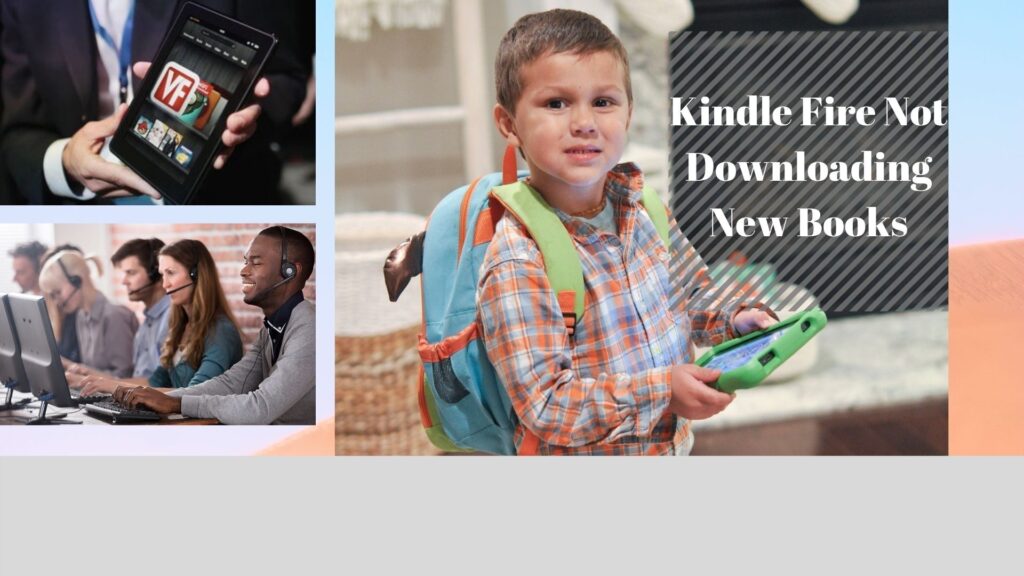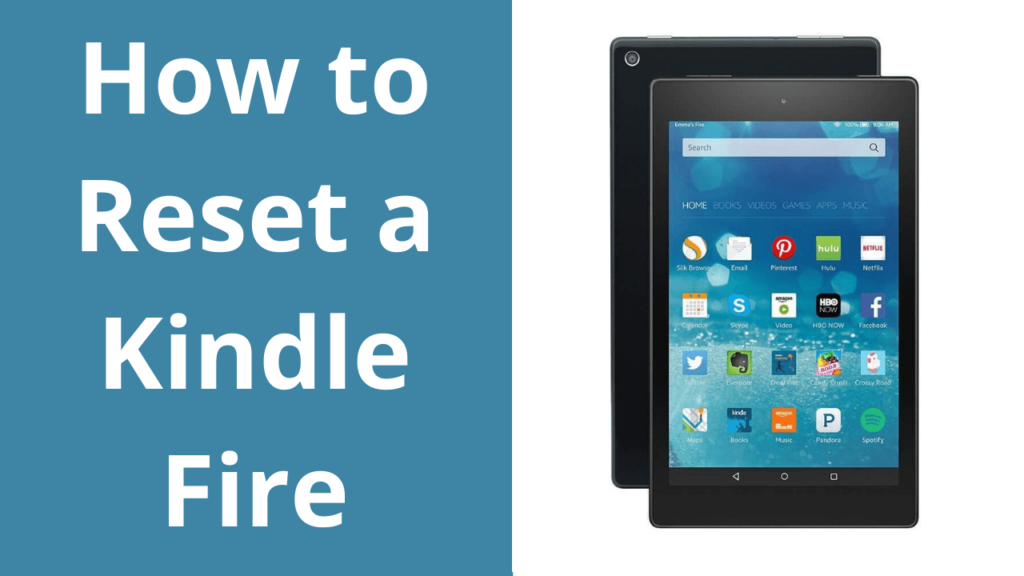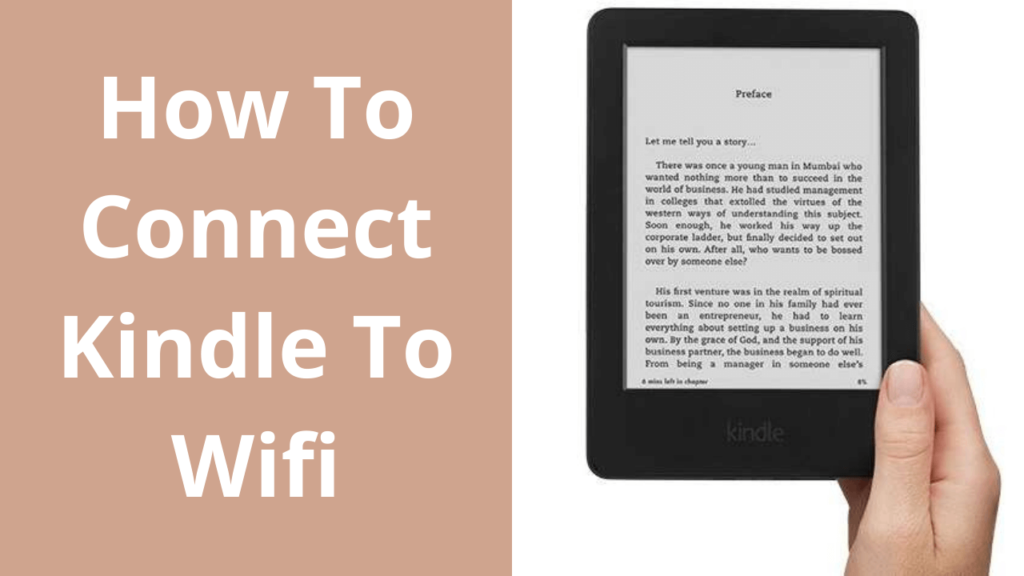Kindle Not Downloading New Books – You love reading? Of course, you do!! That’s why you own a Kindle device. How frustrating could it be when you try to download any new e-book on our device but fails? We sincerely understand your concern.
Well, don’t feel isolated; many Kindle users encounter the same situation now and then. Here we have come up with a post that can help you to get out of this dark situation.
Following check out the various steps that you should follow when unable to download an e-book on kindle fire.
Step1: Restart Your Device
Simply turn off and turn it back on to let kindle reboot from scratch. Continuous working sometimes makes it difficult for kindle to understand or recognize any newly taken action.
For some not responding kindle cases; you may need to Hard reset kindle Fire. Check out a brief details on Hard reset kindle fire.
Step2: Check Wireless Connection
First of all, check that your kindle is well connected to the wi-fi network. Without wireless connection, you can’t access the internet and thus can’t download any e-book on your device.
Having no internet access means no shopping of reading material, no downloading, and no syncing at all. So get internet access first.
Get detailed instructions on how to fix Kindle Won’t Connect To Wifi Error.
Step3: Enable The Required Options
this point specifically refers to the downloading of audio books on your Kindle.
In case you are trying to get Audio book content downloaded on Kindle; make sure you enabled “Whisper sync.” Do the following:
- Go to the main “Settings.”
- Click on the “Manage Your Content and Devices” option.
- Check to ensure the “Device Synchronization (Whisper sync Settings)” is enabled/turned ON. If it is not, tap the button to turn it On.
Unable to Connect Kindle to a wifi network? Don’t panic; call us to get instant solution.
Step4: Sync Your Kindle Device.
Check and ensure your kindle is synced with the amazon and cloud. It is vital to get your device open to receive timely updates and content downloads. To sync your device, do the following:
- Go to the Home Screen of your device.
- Swipe down from the top.
- Choose the “Sync” option from the displayed list.
This will enable your device to sync to get the latest updates and desired content downloads.
Note: Be patient with large files. The huge size e-books take time to download completely on your device.
Step5: Validate Your Payment Method
Did your e-book purchase terminate at the payment stage? A valid payment method is required to complete any online reading purchase. Only then you can download the e-books on your kindle device.
You might had used an invalid payment method to purchase the content. Doing this will inevitably result in the problem with content while syncing or opening on to your device.
Check and edit your payment methods and use the correct one. If the payment method you used was invalid; you may need to repurchase the content from scratch.
Note: You will only be charged for the successful order made. The one you made with the invalid payment details will be discarded.
Step6: Work with Manage Your Content and Devices
If you are sure that the purchase you made was successful but unable to download the e-book then try doing it another way.
You can use the “Manage Your Content and Devices” option to deliver the content on your Kindle manually.
- At the home screen, go to the main “Settings” menu.
- Click on the “Manage Your Content and Devices.”
- Select to highlight the content (you want to deliver.)
- Next, select the “Deliver” option.
- Now, select the “Device Name” to which you want to send content to. Finally, tap on the “Deliver” option to confirm.
Step7: Confirm That Your Device Supports The Content.
Device incompatibility could be another reason for this situation. Make sure the e-book you are trying to download is compatible with your Kindle Fire.
You can check amazon Website for details on Kindle Fire compatibility. Some 3rd party developed reading content doesn’t go well with kindle fire.
In case you could not get rid of this situation and need any further help; contact us. Ebook Helpline experienced technicians can provide you instant assistance in all kindle errors.