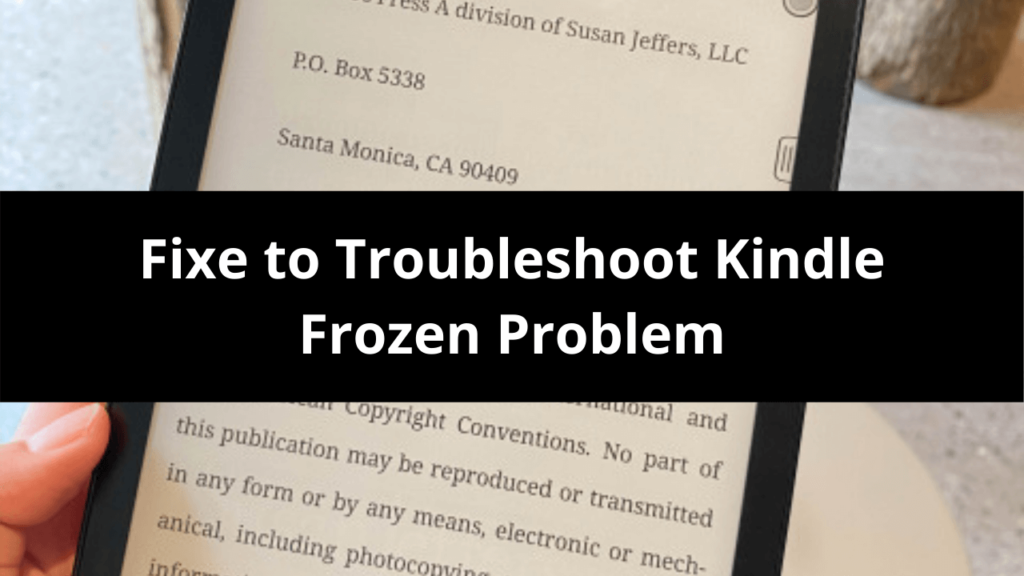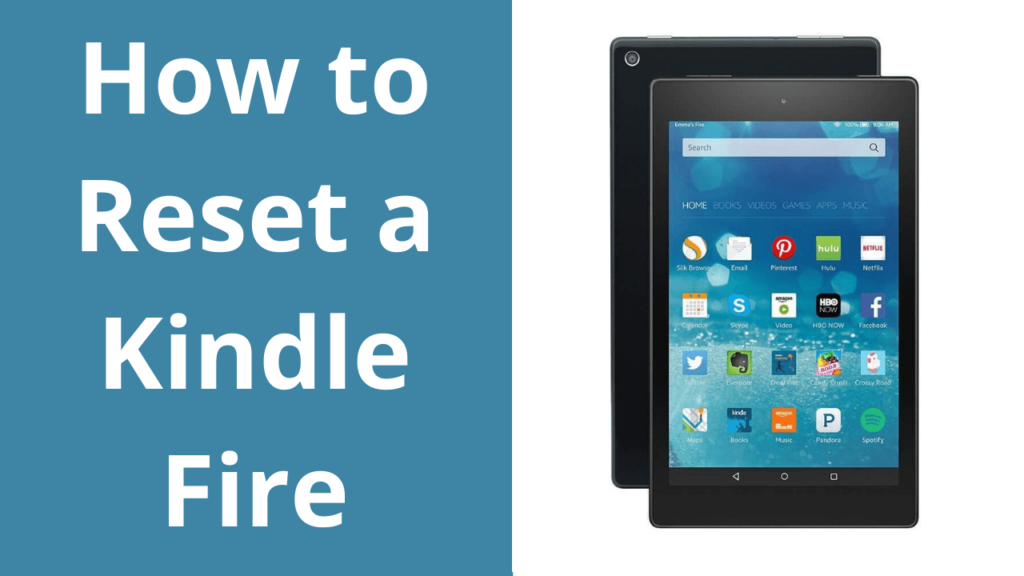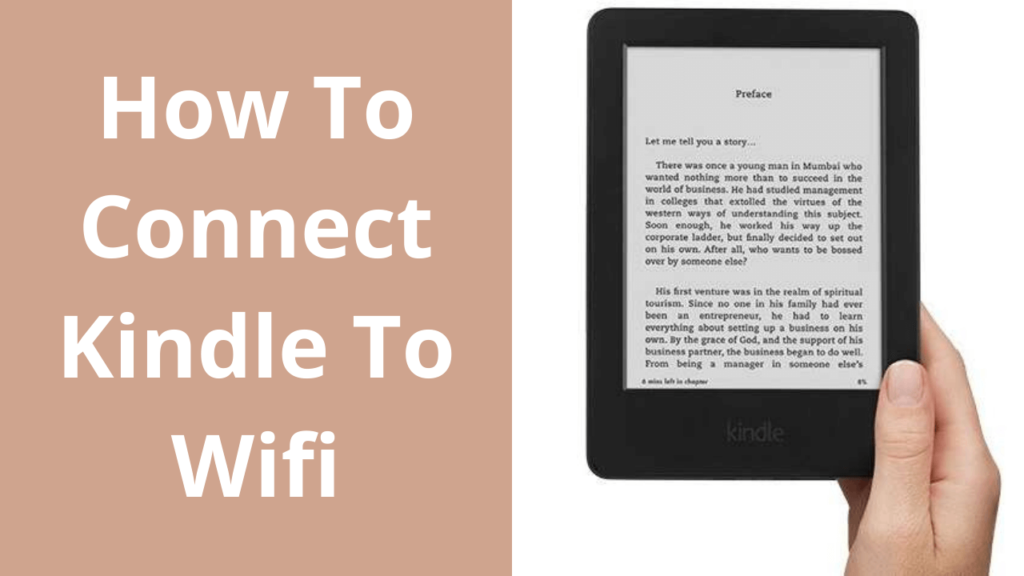A frozen kindle is equally frustrating as a dead kindle. What will you do with a device that becomes entirely unresponsive?
Many times users complain about their frozen kindle encounters. Timely and appropriate action can fix the problem quickly.
Some common queries related to frozen screen that we receive on every alternate day are as following:
- Screen Frozen Partially
- Kindle Fire Frozen On Startup Screen
- Repair A Frozen Kindle Screen
- Frozen Kindle Paperwhite
- Kindle Frozen On Screensaver
Basic Troubleshooting For Frozen Kindle
There are certain suggested things that you should do when getting a frozen kindle. Try these steps one by one until you get kindle back working.
Restart Kindle
The first thing you should do to fix the frozen kindle screen is to restart your device.
Press and hold the power button for 30 seconds. Once your screen goes blank/off, it means the device is shut down now.
Press the power button to restart your device, if it doesn’t happen. If still, your kindle is not responding, then put your device on charge. Use the original USB cable and the power adaptor.
Advanced Troubleshooting For Frozen Kindle
Once you have restarted your device the next, you should perform some advanced level troubleshooting steps.
This would help you to keep your device running healthy. And in the future, you will not face any frozen kindle situations.
Update Your Kindle
You should be regular with updating your kindle. People tend to explore for solutions when they start facing problems.
Whereas there are some basic things that one should keep adhere to keep their device work well. And this applies to all technology-driven devices.
Avoid Multiple Downloading At One Time
Make it as practice or consider it as a thumb rule. You shouldn’t start multiple downloading on your Kindle device simultaneously. This will make the processor busy and overloaded sometimes.
The result could be a frozen kindle, slow responding kindle, or even an unresponsive kindle device.
However, this could happen to any digital device such as a computer, laptop, smartwatch, and smartphones.
Your kindle usually will respond slow when some downloading goes on.
Kindle Is Handling Heavy Multitasking
Running too many apps on Kindle could result same as downloading too much stuff at a time. The concern is not to overburden your device’s processor.
Running too many apps on Kindle at a time will also make it slow responsive. And in the worst-case scenario, you will get to experience a frozen screen partially or completely frozen.
Try to quit the unused apps. When you close an app, it keeps running in the background.
So make sure you close the apps from the back of the system as well.
Broken Touchscreen
If your kindle touchscreen is dirty, it may respond slow. As the screen won’t be getting your touch correctly because of the dirt or stains on it.
Do we need to mention what you have to do? Simply clean your device screen.
In case your kindle touchscreen is broken you need to get it to repair. When broken, it may keep working for a little while.
Say a few hours, a few days or maybe a few weeks, but at one point in time, it will stop responding. You will not be left any option except getting repair your frozen screen.
Keep An Eye On The Battery Status
Working with a low battery can result in many misfortunes: frozen kindle paperwhite is one of them. Charging is food for Kindle device like every other digital/electronic device.
We humans can’t live without oxygen; similarly, these technological devices can’t survive without power.
It is recommended to put your device back on charge whenever it indicates any count below an average of 30 or less.
Although Kindle has a good battery life, still, it needs to be charged again.
What if your PaperWhite is Frozen?
Any technology is prone to get malfunction or faulty. That may or may not be the fault of how the user uses their device. The same is the case if your Kindle PaperWhite is Frozen.
If the issue is still not wiped out, then you need to contact our tech experts. They are technically and professionally equipped to resolve frozen Kindle PaperWhite or any issues related to the device.