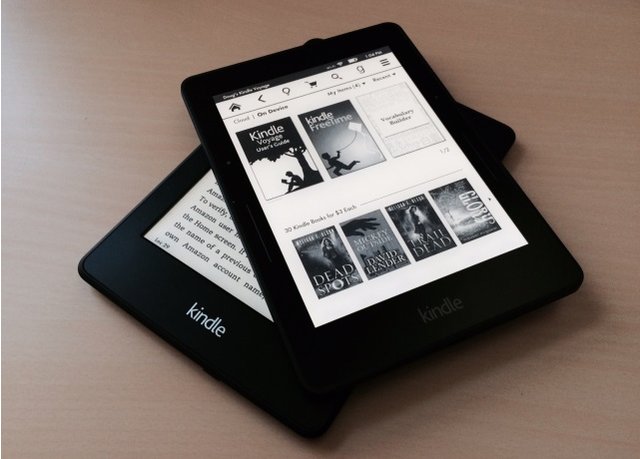Your Kindle device can be your ideal travel companion. There is no doubt that reading books on kindle all day and even downloading chunks of books can drain the battery life of your device quickly.
However, Amazon has designed kindle in such a way that it can last for a few weeks or months before you need to charge it again.
Your device’s battery life may be affected by various factors. In this article, we will discuss those factors that can help you to increase the battery life of your device and you can enjoy absolute maximum battery life out of your device.
Let’s find out…
Update Firmware Version to Save Kindle Battery
The best thing you can do to increase the battery life of your Kindle device is to update your Kindle firmware. In the back-end, firmware works as the main core that oversees how the Kindle device functions.
Amazon sometimes updates the firmware for the device. Generally, firmware updates are for fixing minor bugs and hitches which may not be clear for normal users. These updates run in the background and updates automatically. The old firmware version can curb your battery life. So, make sure to check it occasionally.
Follow these steps to check the firmware version of your Kindle device:
● You can find the firmware version of your device by tapping right on the top of the device’s screen.
● Go to the menu button and then select “Device Info”.
● Compare the “Firmware Version” number of your device to the latest Kindle version release list either in the Amazon support file.
If the firmware version doesn’t update automatically, you may need to update it manually. For doing manual updating, talk to our kindle tech expert for assistance.
Treat Your Kindle Battery with Care
1. Temperature
Amazon uses a Lithium-ion battery in its Kindle devices. While these batteries have low self-release levels, they are extremely sensitive to temperature changes. If you want your Kindle battery to last longer, keep the device and the attached battery at room temperature.
Leaving your Kindle in extreme temperatures can affect its battery life. Extraordinarily high temperature and excessive heat and humidity can cause permanent damage to the battery while low temperatures tend to reduce its efficiency.
Do not leave it in your car to fall down during the cold weather or leave it on a window in the sunlight. It will have devastating consequences.
2. Maintaining Regular Charge Cycles
Handle your Kindle battery with proper care. When it comes to charging the device, Lithium-ion batteries are very helpful. Make sure you remove the charging cable once the battery hits 100 percent. Don’t leave your device with the charger connected for ages. Overcharging will also cause significant damage to the battery.
If you to put it through a charging cycle from time to time, your kidney battery will perform better for a long time. It simply means that let the battery run down completely and then connect your device into the charger and allows it to charge 100% without using it.
This process may seem a bit mind-numbing but if you wish to want to enhance your device’s performance and health; it is advisable to do on a monthly basis as a task.
3. Turn down the brightness
You can save kindle battery power by simply turning down the brightness when your device is not in use. Go to setting menu and turn the battery down whenever possible and you will notice a significant change in the battery life of your device.
4. Put it to sleep when not in use
The idea of putting your device to sleep may not impress you much but it can significantly save a ton of power. Make sure to put your Kindle device into sleep mode when it is not in use.
Kindle has this advance feature which put it to sleep automatically when not in use for 10 minutes but those 10 minutes of the wasted back-light can actually be saved if you want.
You can customize the amount of time your device stays up before it goes to sleep.
Final Verdict
Any device gets crumbles because it gets old. If your device is some year old, you cannot expect best possible battery performance from your device.
You can think of replacing the batter with new on, but otherwise, you will need to put it to charge frequently.
Above mentioned tips can help you to save kindle battery for your device in a significant manner.