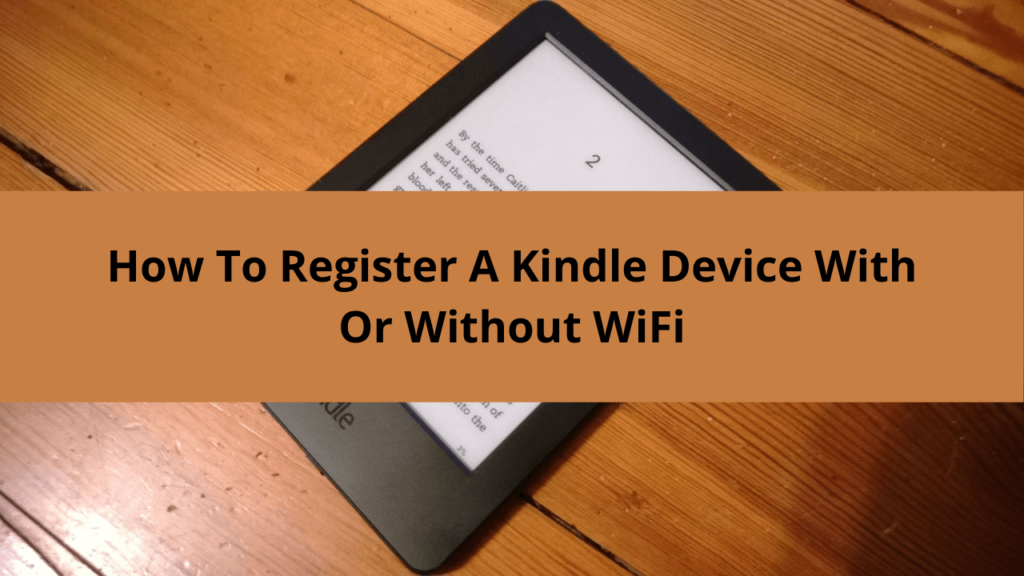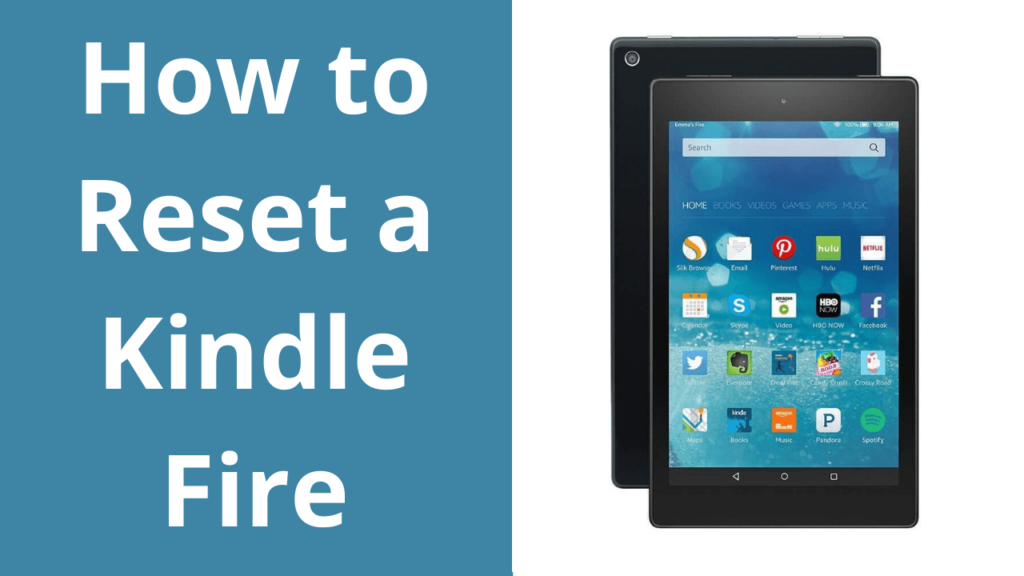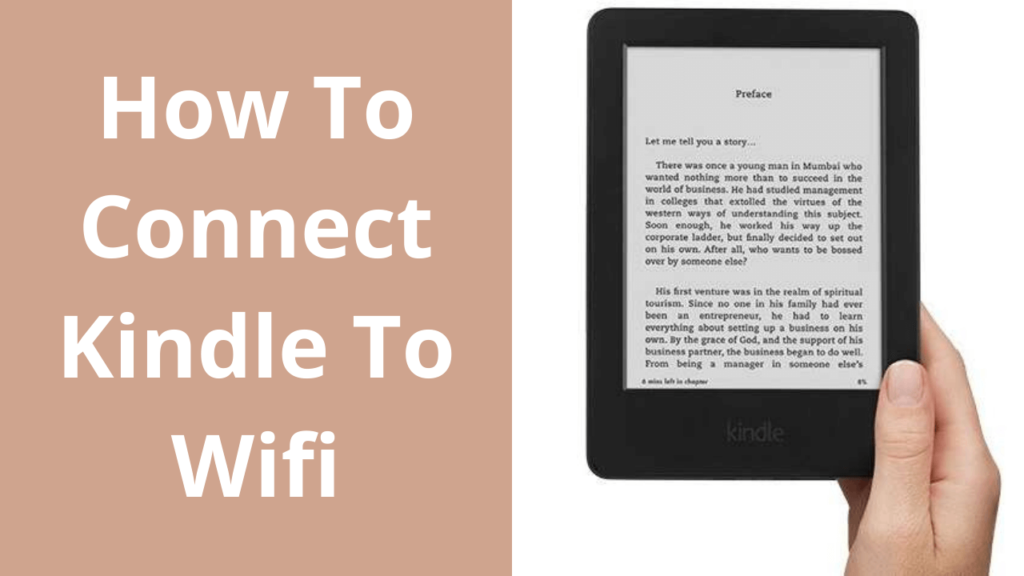When you buy a Kindle device from the Amazon store; it comes already registered with your Amazon account. However, if you purchase kindle from some other store, then you need to register your device with amazon before you can use it.
Registering your Kindle device is vital as this links your device to Amazon account. It ensures that you will be able to get the e-reading stuff transferred to your kindle whenever you buy something.
This also allows you to share, lend, and receive reading stuff from other registered Kindle users. Read this article carefully to learn all the possibilities for registering your kindle device to your Amazon account.
How to register a Kindle Device?
To register the kindle device, you have two options to choose from:
- Registering Kindle from Device Itself (with WiFi)
- Registering Kindle With Computer (without WiFi)
Following we are explaining both the methods in detail. Keep reading!!
1. Registering Kindle Device Over A WiFi Connection
This is the most convenient and widely used method. Most people have a WiFi network working at their place. If not, they have to get it as kindle needs to connect to the wi-fi network to download new books.
While connected to the wi-fi network, you can complete the kindle registration job within few clicks. Following check out how can you do this?
To register your Kindle With WiFi:
- Turn on your Kindle and click on the main menu on the “Home Screen.”
- Select “Settings” and then “My Account.”
- Any of the following options can be used.
- Two account login values will be shown on a screen
- Register a new Amazon Account; if you do not have one with you.
- We have to follow the on-screen prompts in every screen
- Provide the correct information asked while the registration process goes on.
- That’s all. Your kindle device is now registered with the Amazon account. You can now explore the kindle store to download reading stuff you love.
The steps are for the people who are tech-savvy and knows how to work out their way around technology. For those who are not so tech-friendly, you can call us at
2. Register Kindle Online With Serial Number Or How to Register a Kindle Without WiFi?
Sounds miracle, no? But it is possible to register your kindle device even without wi-fi. In other words, you have the option to Register kindle online with serial number. For this you need to have a computer; to which you can attach your device.
Registering your device is the first thing that you need to do after buying it — no matter which method you follow. Here is how you can register kindle on computer.
Steps to Register a Kindle device with Serial Number or without WiFi:
- Turn on your computer and ensure you got internet access to it.
- Visit the Kindle Store online.
- Tap on the “Manage Your Kindle” option from it.
- A new login/registration window will open, where you need to fill your e-mail address.
- Enter the password in the field required.
- Now, click on the “Register a New Kindle.”
- A new window will open asking for the serial number. The serial number will be16 digits long.
- Click the “Register a New Kindle” button to register your device
TIP: You can get kindle serial number on your Kindle’s Settings screen. It can also be found on the back of your kindle device.
All done, your device is now registered with the Amazon. For any more help you can talk to Ebook Helpline expert technicians.