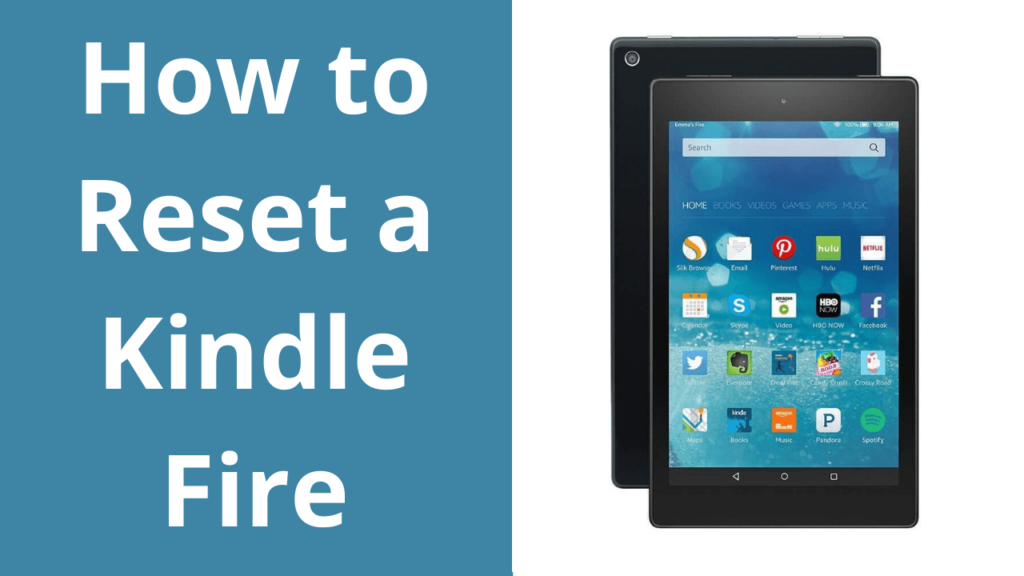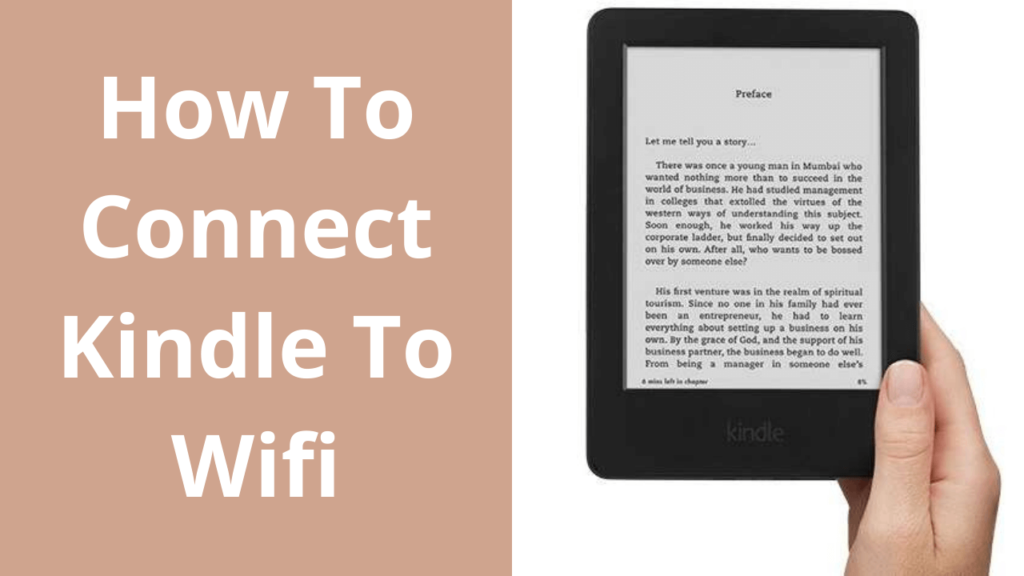Sorry, buddy, it’s not possible.
If you too are exploring google to find a post on “how to get internet on kindle fire without wifi” then you are wasting your time — a big NO to this question.
Though you can use the downloaded stuff on your Kindle as offline, to get anything downloaded, you need to connect to the wi-fi network as such Kindle cannot use inserted sim.
There is no such slot available. So to get internet access on your device, you have to connect to the wi-fi network. Then “how to connect kindle to wi-fi?” query might be popping up in your mind. Now, that’s a valid question. Let us explain in detail.
Read this article carefully. You will get to learn: connecting kindle device connected to a wi-fi network so that you can access the internet on it.
How To Connect Kindle To Wifi?
If your kindle won’t connect to wifi, then follow the steps below:
- From the top of your home screen on kindle swipe down.
- From the quick access setting panel; select the “Wireless” option.
- Tap on the “Wi-Fi” option.
- Turn the wi-fi option “On” by tapping on the slide button in front of it.
- Your screen will display a list of available wi-fi networks in the range.
- Tap on your wi-fi network name by tapping on it.
- A new window will pop-up asking for the password of your wi-fi network.
- enter the correct wi-fi password and click on “Connect.”
Now kindle will initiate to join your working wi-fi network. After a few seconds, you will get to see the “connected” message.
Your kindle is now connected to the wi-fi, and you can access the internet on it.
What If I Do Not Find My Wi-fi Network?
At certain times when you try to connect your kindle to the wi-fi; you may don’t find your network name. People usually encounter such a situation but it’s OK. This can be fixed easily. Read and follow the below -given steps carefully.
- Start with the same steps as mentioned in the previous section.
- Once you turn on the wi-fi option in your wireless settings and couldn’t see your network name in it. Proceed to the next step.
- Click on the “Join Other Network” option; you might see this option at the bottom of the available networks list.
- The next pop-up windows will ask you to enter your network details manually.
- Type your network name in the “Network SSID” text field and Password in the “Password” field.
- Do not forget to select your network security type by clicking on the drop-down menu available next to “Security.”
- Tap on the “Save” option.
That’s it; your kindle will be connected to the wi-fi network now.
In case you still can’t browse the internet on your kindle. You can opt to do the factory reset on your kindle device.
Click here to get step by step instructions on “How to Factory Reset Kindle?”
Hope your query on how to get internet on kindle fire without wifi would be clear.
Hope by now you got internet access on your kindle . Unfortunately if done of these suggestions worked then you should better seek the expert’s advice.