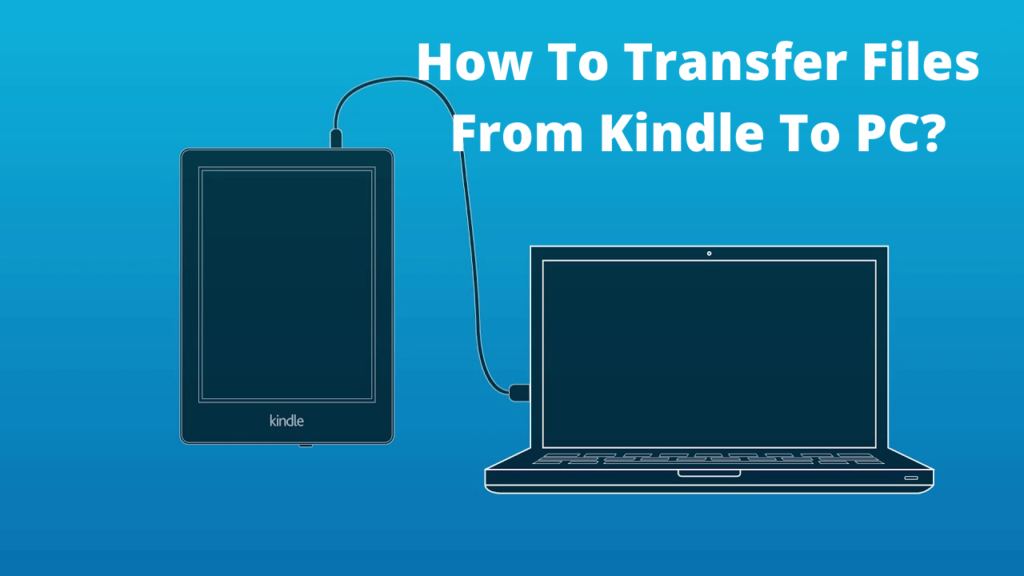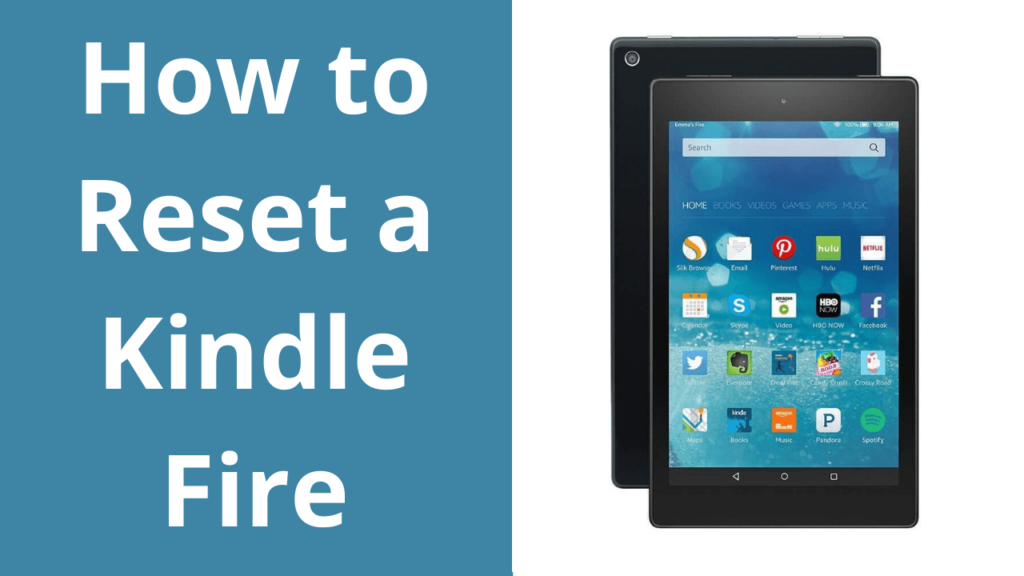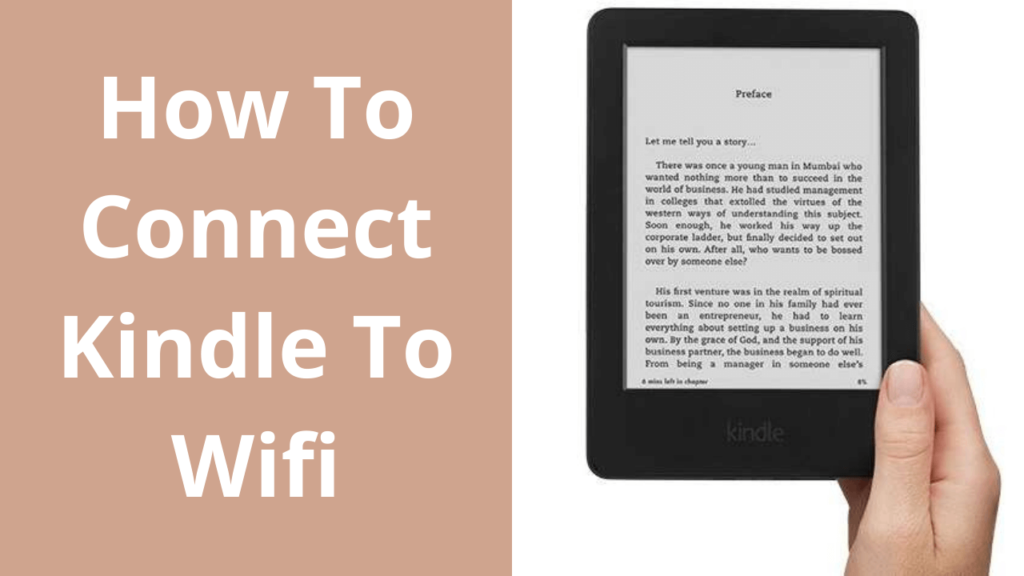When you are a reading addict, then there is no doubt that there are going to be bulk books which will be stored on your Kindle. You may like one or more genres and might have books that you like. So it becomes very important that you are able to save the books that you have purchased.
This is done in order to keep your content safe and sound. There must be a backup of the books on the PC. This is going to keep it safe. The kindle has some amazing features that are going to allow easy backing up of the books as well as the content.
There is a sync facility that is provided to the users so that they can browse their content easily and also download it on different devices from the same account.
There are various flexible options that are available to transfer the files from the Kindle to the PC. This way you will be able to call the backup on your files of the kindle top your PC or Mac.
There are two ways in which you will be able to backup as well as transfer your files from Kindle to PC.
- Using cloud and simple transfer using USB
- Using the Kindle Desktop Application
Now let us discuss different ways in order to transfer files from Kindle to PC from the cloud:
When you are transferring from the cloud, then it is going to be one of the best and the simplest options in order to transfer the data. The kindle is also going to provide the facility of syncing the account and thus from the cloud as well.
When you are syncing using the same account, then this process is very easy. Your data is going to get virtually transferred to the PC and you won’t need to Attach the Kindle and PC together in order to make the transfer.
Now lets us discuss some steps in which you can Transfer files from Kindle to PC using the USB:
You can transfer the files from the kindle to the PC easily by using the USB feature. With the USB feature, you are going to need a very special cable for transferring the data. You can also get the kindle fire USB which is sold on Amazon and transfer data easily.
What you need to do is to go through the steps which are mentioned below:
- The first thing that you are required to do is connect the PC to the Kindle and make sure that it turned on.
- Once you see that your kindle is connected to the PC, then it is going to display the message that you can now transfer your files from the computer to the Kindle.
- After that, you need to choose the destination files where you would want to move the Kindle files.
- Now, click on the My Computer option and from there you will be able to use the drag and drop method in order to send the files to the PC or in order to get the files from the PC.
- After that eject Kindle from the computer safely and then end the file transfer in an easy manner.
This is How To Transfer Files From Kindle To PC using the USB. Now let us discuss the steps to transfer the files using the Kindle desktop application:
When you are using this feature, then you must have your files in the cloud. If you see that you are not having an E-reader then you can easily save the files from your Kindle to the computer using the desktop application.
You are not going to need the USB cable in this case in order to transfer the data.
There are some steps to be followed in order to transfer the files from kindle to PC using the Desktop application:
1. Download the kindle Desktop application:
The first step that you need to perform is to get the desktop application. You can easily download and read the kindle books on your PC using this feature. Now you can download this for your version of the windows that you might have been using.
You could have been using the windows XPO, windows 7. Windows Vista, Windows 10, or using a Mac. Go to the Kindle reading app and then press the download option. After you have downloaded the app, you need to open it and then sign in with your Amazon account.
2. Download the books using the cloud:
There is also a feature in the kindle in which you will be able to store and retrieve the data from the cloud. When you see that your Amazon account is getting synced with the PC so that you can download all the books using the application.
You need to browse the books that you need to download and then press the download button.
3. Find the books and then save it to the disk:
After the process of downloading, the downloaded files will be stored in the download folder on your PC. in mac, you will be able to find its library while in systems with the windows.
You can have all these files stored here or can easily move them from other locations. There are easy steps through which you can transfer your files from kindle to the computer within a span of minutes.
In conclusion:
These are some of the steps that you can follow in order to Transfer files from Kindle to PC. three might be some users who will still be facing some difficulty with the process.
Well, they need not worry and can get in touch with expert professionals. They’re going to provide you with a way to resolve the issue. To know more visit our website Ebook Helpline.