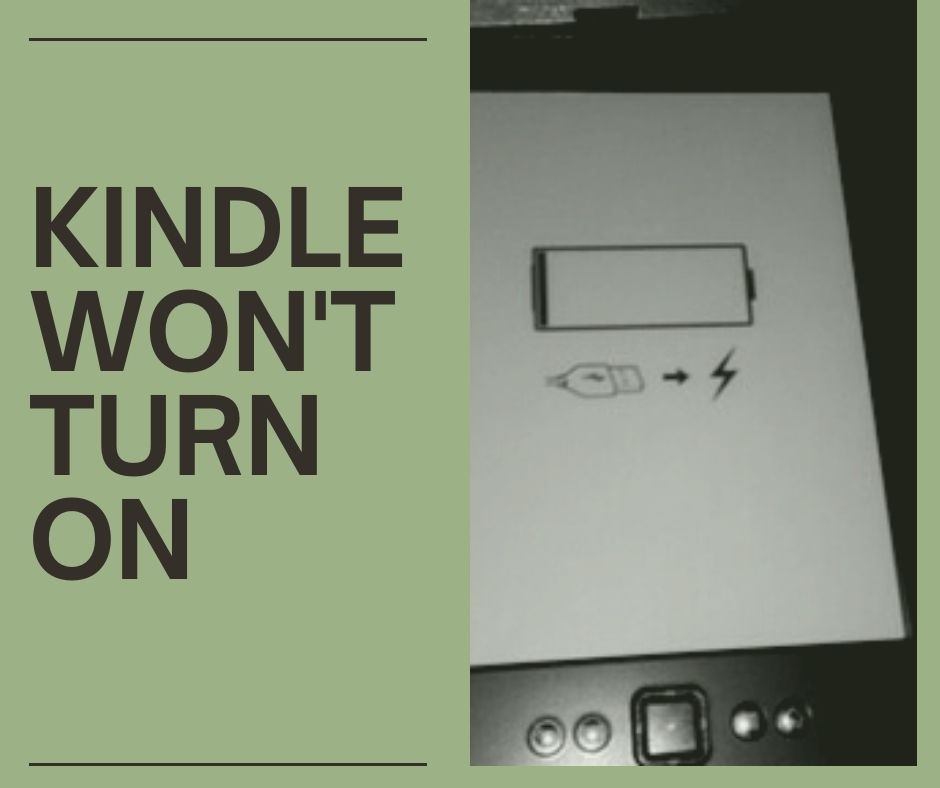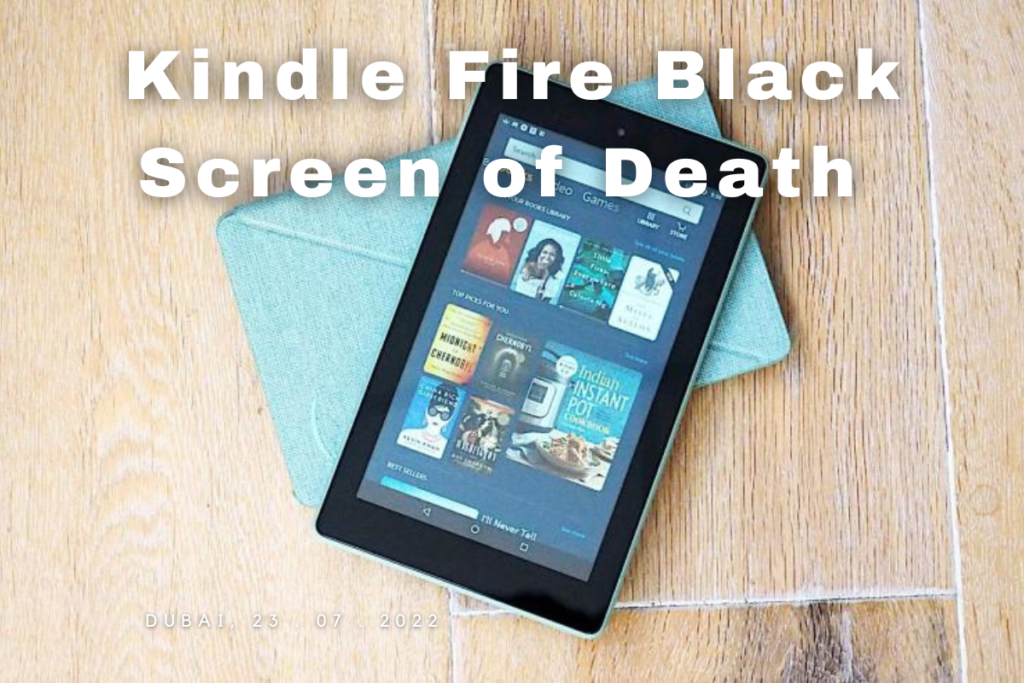The Amazon Fire Stick remote controls the Amazon Fire TV streaming media player. It is used to manage the device from a distance and access features like searching for content and launching apps. It also has voice control capabilities, making it easier to use. The remote comes with various buttons to navigate menus and access features. It also has a microphone that allows users to control the device with voice commands. This makes it much more user-friendly and allows users to access content quickly with minimal effort. Most of the time, the FireStick remote works perfectly, but sometimes the Fire Stick remote not working occurs.
The remote features an intuitive layout and design, making it easier to operate. Its voice control capabilities eliminate the need to scroll through menus or press multiple buttons to access different functions. Instead, users can simply use their voice to control the device quickly and easily.
This allows for a more efficient experience, as users don’t have to navigate menus or press buttons. You can easily use the remote to access the various channels. Here you can get complete information on the reasons and solutions for the Amazon Fire Stick remote not working.
Why Is My Fire Stick Remote Not Working
When the problem of your Fire Stick remote not working occurs, there is also a need to know the specific causes of the issue. There are various causes of the error. The Fire Stick remote can become unresponsive for many reasons, or stop working altogether. A common problem is a dead battery, obstructions that block the remote’s signal, or interference from other electronic devices. It is always a good idea to reset your Fire Stick to factory settings if all else fails. Here you can check the different causes of why is my Fire Stick remote not working.

Batteries
It is most common for battery problems to cause Fire Stick remotes not working. Batteries that are not properly inserted, low battery charges, and other issues can all affect the performance of a Fire Stick remote. Sometimes there is also a need to check if the Fire Stick remote not working with new batteries.
Pairing
Your remote won’t work if it isn’t paired with your Fire Stick. It is always necessary to pair replacement remotes before using them. The pairing process ensures that only the intended remote can control the Fire Stick. The Fire Stick and the paired remote use Bluetooth technology to communicate with each other and recognize each other.
Distance
A Fire Stick remote uses Bluetooth, not infrared, so it has about a 30-foot range in theory. Ranges are usually lower in reality. This is because Bluetooth relies on line-of-sight, so any obstacles such as walls and furniture can interfere with the signal and reduce the range.
Obstructions
Fire Sticks and remotes don’t need to be in the line of sight, but obstructions can drastically reduce the range. The remotes and Fire Sticks use infrared signals, which are easily blocked by walls and other obstructions. The further away the device is, the weaker the signal becomes, and the more likely it is to be blocked by an obstruction.
Interference
You have trouble using your remote if your Bluetooth connection is interfered with by a device. Bluetooth is a radio frequency used to wirelessly connect two devices. Any other device that is operating on the same frequency can interfere. This interference causes your remote to not properly connect to your device.
Compatibility
Make sure the replacement remotes you purchase are compatible with your Fire Stick. Some remotes are designed to work with specific models of the Fire Stick, and if you get the wrong one, it won’t be able to control the device. You should always check compatibility before buying a replacement remote.
Damage
A Fire Stick remote can stop working due to external damage, such as water damage, or internal faults caused by failed components. These faults can be caused by a defective circuit board, worn-out batteries, or worn-out buttons. To fix the remote, it may need to be replaced or simply cleaned and the batteries replaced.
The above are the primary reasons for the Fire Stick remote not working. It is also crucial to use the best methods to solve the issue quickly.
Read More : How to Jailbreak a Fire Stick
Methods to Fix Amazon Fire Stick Remote Not Working

Users face various types of situations when their Amazon Fire Stick remote not working. You can use the below steps to solve the issue according to your remote problem. Most of the ways are the same in different situations where the Fire Stick remote not working. There is also a need to read all the instructions properly and use them accordingly.
Fire Stick Remote Not Working With New Batteries
Software issues, incorrect pairing, or a broken remote are the most common reasons your Firestick remote does not work after inserting new batteries. The Firestick remote uses Bluetooth to communicate with the Firestick device. If the pairing process is not done correctly, the remote can’t communicate with the Firestick device and will not work. Additionally, software issues or a broken remote can prevent the remote from functioning. It is also crucial to fix them properly by using this step.
Restart Your Fire Stick
A restart of your Firestick device is a great idea if your remote isn’t working. Your remote’s functionality can be improved by restarting your Firestick so any updates can be correctly installed. Before reconnecting your FireStick, unplug it for a few seconds. Your remote is affected by some software issues if you do this, which allows a power cycle to occur. Here you can check whether the Amazon Fire Stick remote not working issue is solved or not.
The Firestick remote can be affected by improperly inserted or low-power batteries. Batteries are easy to replace and install, but accidents do happen. If the batteries are inserted incorrectly, or if they are low-power, they won’t provide enough energy to the remote, which can cause it to malfunction or not work at all.
The batteries in the remote were reinserted in the wrong direction after it was dropped. It was ruined by someone spilling a drink on it.
Here you can follow the below steps to check the accuracy of the battery problem in your Fire Stick remote.
- Pay close attention to how the batteries were installed in the remote when removing them.
- Make sure the Firestick remote’s direction marks are installed correctly.
- It is common for kids to change them or borrow them for another device, and they can easily be reinserted in the wrong direction.
- Replace the batteries if they were installed correctly. Using matching batteries or mixing brands and types is not recommended.
A remote issue is likely caused by something else if it still doesn’t work. Try alkaline batteries instead of rechargeable if you’re using rechargeable batteries. It is common for rechargeable batteries to weaken after repeated cycles and continue to weaken until they cannot be recharged anymore. Alkaline batteries are also the best choice for you.
Read More : Amazon Fire Stick Activation Code
Amazon Fire Stick Remote Not Working No Light
It may be helpful to unplug your Firestick from the back of your device and wait for 20 seconds if your Firestick remote does not light up. Ensure that the issue is resolved by plugging it back in. If the batteries work correctly, the remote does not light up because it cannot communicate with the Firestick.

The Firestick remote uses Bluetooth to communicate with the Firestick, so if there is an issue with the connection, unplugging the Firestick from the back of the device will reset the connection so that the Firestick can start communicating with the remote again.
Pair Fire Stick Remote to TV
Maybe your Firestick remote isn’t paired with your TV, even after unplugging and reconnecting the Firestick. The following steps can be followed:
- The Fire TV Stick needs to be powered up using the remote control.
- For 10 seconds, hold down the “Back” and “Home” buttons on the remote control. Now you can unpair the Firestick.
- Pair it again by pressing and holding the “Home” button for ten seconds. You may need to repeat the process several times.
It might help to be closer to the TV if none of the above steps work to fix the remote light/LED issue. Firestick remotes are also Bluetooth devices, so they can only be used at a specific distance from the device. The Firestick remote works only from a certain distance, as it is also a Bluetooth device.
It is also important to check if the batteries have been installed correctly. You just need to replace them if they are running low on charge. After these steps, you can check if the Amazon Fire Stick remote not working no light issue is solved or not.
Read More : Amazon Fire Stick Customer Service
Amazon Fire Stick Remote Not Working With Volume

It is common for Fire TV Stick users to experience volume problems with their remote controls. Several factors contribute to the issue. By using your smartphone instead of the Firestick remote, it is usually possible to resolve the problem.
Manage Equipment Control Options
By selecting Change TV from the Equipment Control settings on your Firestick, you can connect the remote to your particular TV, which may solve your volume control problem. Check out the below steps:
- You will need to install the “Amazon Fire TV” app on your smartphone.
- Your TV can be turned on via its remote control or power button. To control the Firestick, navigate to “Settings -> Equipment Control.” Ensure you have set the correct input.
- Choosing “Manage equipment” will take you to “TV.”
- Simply click “Change TV” again after navigating to “Change TV”.
- You can choose the type of TV you have from a list if you select “Continue.”.
- You can turn off the Fire TV by pressing the “Power” button on the remote.
- To turn the TV back on, wait for 10 seconds, then press the “Power” button.
After all these steps, you can check whether the Fire Stick remote not working issue is solved or not.
Firestick Remote Not Working After Update
After an update, your Firestick remote may not work. Follow these steps to fix it: You may need to repeat the steps if the first one doesn’t work.
- On the remote, hold the “Home” button for 10 seconds. Upon performing this action, the TV remote is paired with the TV if it isn’t already.
- Try the remote again after unplugging your device from the outlet.
- Reset the remote after turning off the TV.
- Make sure the remote and TV are not obstructed.
- You can replace your batteries and install them correctly.
- You can’t use the latest update if your remote is damaged. Consider replacing the remote if none of these steps work.
You can also check whether the Fire Stick remote not working problem is fixed or not.
Read More : Amazon Fire Stick Basic Troubleshooting
Amazon Fire Stick Remote Not Working After Reset

Following are some solutions to fix a remote that doesn’t work after you reset your Firestick.
Restart the Firestick TV
After a few seconds, unplug the TV from the outlet and reconnect it once you reach the remote pairing screen. For a few seconds, press and hold the “Home” button on the remote.
Change Remote Batteries
There may be a problem with the batteries, so they need to be replaced. You can install them correctly. It’s also a good idea to replace your old batteries if they seem damaged. Make sure the battery compartment is clean before changing batteries.
Try Another Remote
Connect another remote to your Firestick TV if resetting and removing the batteries did not work. It can be borrowed from a friend or purchased online. For iPhone and Android users, the Fire TV app can be used as a remote control. Now you can check whether the Amazon Fire Stick remote not working is solved or not.
Firestick is Not Responding to the Remote
Sometimes the Fire Stick is not responding to the remote, so it is crucial to check the distance between your remote and the Fire TV Stick. Bluetooth is used instead of infrared in Firesticks 2nd Generation and newer. Although the theoretical range is 30 feet, the “actual” distance is shorter. When using your remote from another room or a large living room, you can connect to Wi-Fi/CEC rather than Bluetooth.
You can check whether the remote is the issue by moving it closer to the Firestick and making sure there are no obstructions between them. Try moving the Firestick extension dongle if your remote only works near the TV. It’s often helpful to re-pair the Firestick remote when it doesn’t work with your TV.
Amazon Fire Stick Remote Not Working on Your CEC-Enabled TV

Using CEC-enabled TVs and remotes that are not paired with the Firestick will not operate the TV. The Alexa Voice Remotes with Infrared (IR) functionality (2nd Gen, 3rd Gen) will work with your TV when within line-of-sight, so long as you do not use CEC settings. It is always necessary to re-pair CEC to resolve functionality problems. To make it work, you’ll also need a CEC-enabled TV and a Wi-Fi connection. To communicate with the remote, the Fire TV Stick or Cube uses Wi-Fi Direct (2nd Gen. or newer).
A Wi-Fi network or an IR remote is used to control your TV. Wi-Fi Direct or Bluetooth are used by the Firestick and Cube. When the TV is connected to the Wi-Fi network, the CEC can control it from a great distance. To function, IR requires line-of-sight. With CEC, the remote’s command signal goes to the Firestick, which then transmits it to the TV via its CEC-enabled HDMI plug. Wi-Fi Direct is typically used with 2nd Gen. and newer remotes, while Bluetooth is usually used with 1st Gen. remotes. In contrast to universal or multi-device remotes, the remote does not require programming to work on TVs. You can do it this way.
Steps to Fix Amazon Fire Stick not Working on CEC-Enabled TV
- Make sure the TV is on and the Firestick is connected to the power source.
- You can enable CEC functionality by accessing the TV’s settings (which vary by make and model). A Firestick can then turn on or off the TV by following this step.
- You can check if your TV is turned on or off by pressing the Power button on the Firestick remote.
- Now you can stop if it works. You can repeat the above steps if the remote doesn’t turn the TV on and off.
- Make sure the Firestick remote works with your TV by turning it on manually or with the remote.
- It is possible to perform a 10-second press-and-hold of the “Back” and “Home” buttons when the remote does not work for your Firestick. Now that you have cleared or unpaired the Firestick, you can use it again.
- By pressing the “Home” button twice for 10 seconds, you can pair the remote again, then test it on your TV. The process can be repeated a few times if necessary.
- Rebooting the remote might be necessary if pairing does not work. Depending on the model, there are different reset commands.
Here you can also check whether the Fire Stick remote not working issue is solved or not.
Final Thoughts
It is also imperative for users to fix the Amazon Fire Stick not working issue quickly. You can use the above methods according to your remote problem. There are also chances that external damage and internal faults can stop your remote from working. When a remote is damaged by water or has failed components, it can sometimes become useless. It is also important to follow all the steps accordingly and solve the Fire Stick remote not working issue.