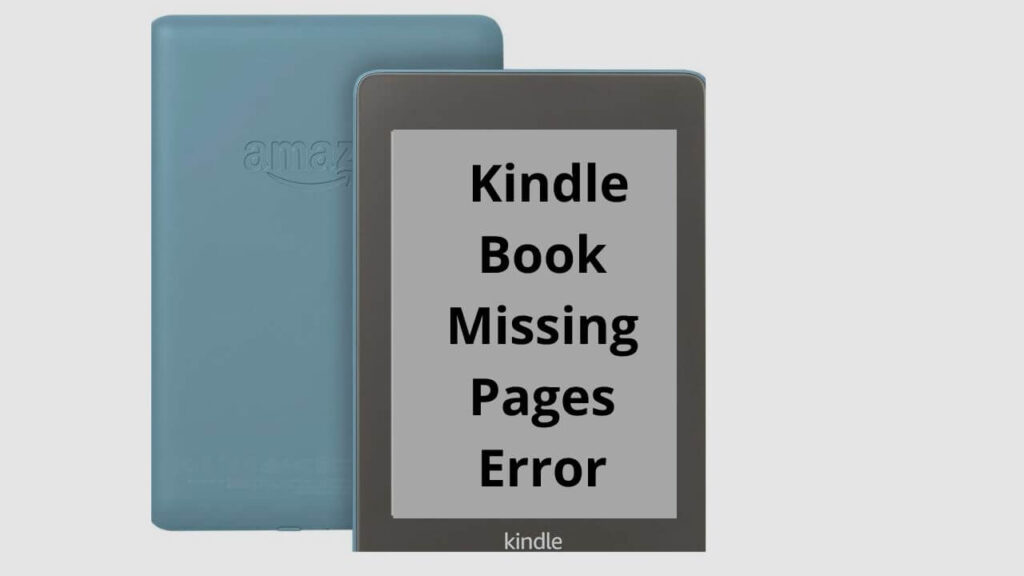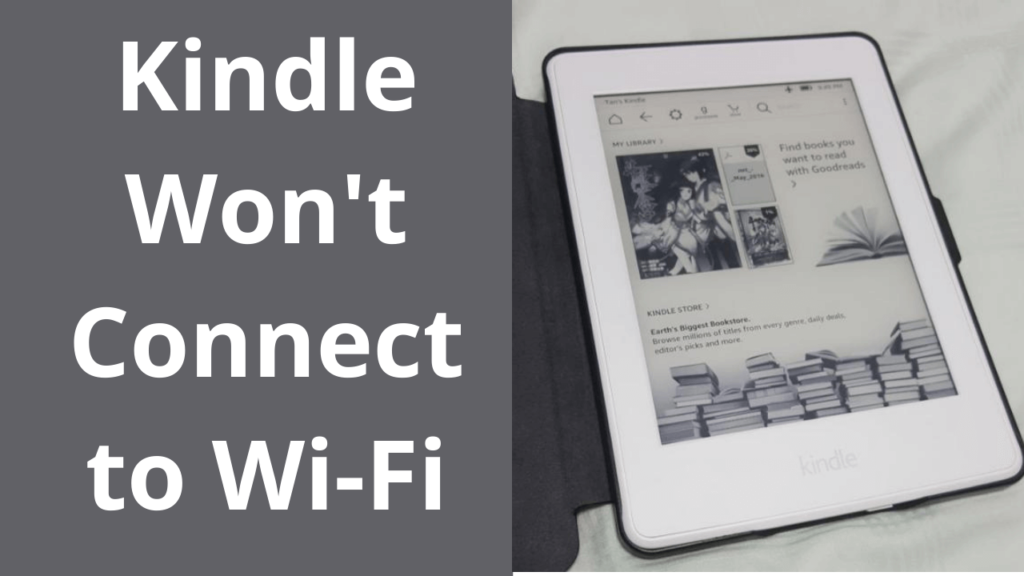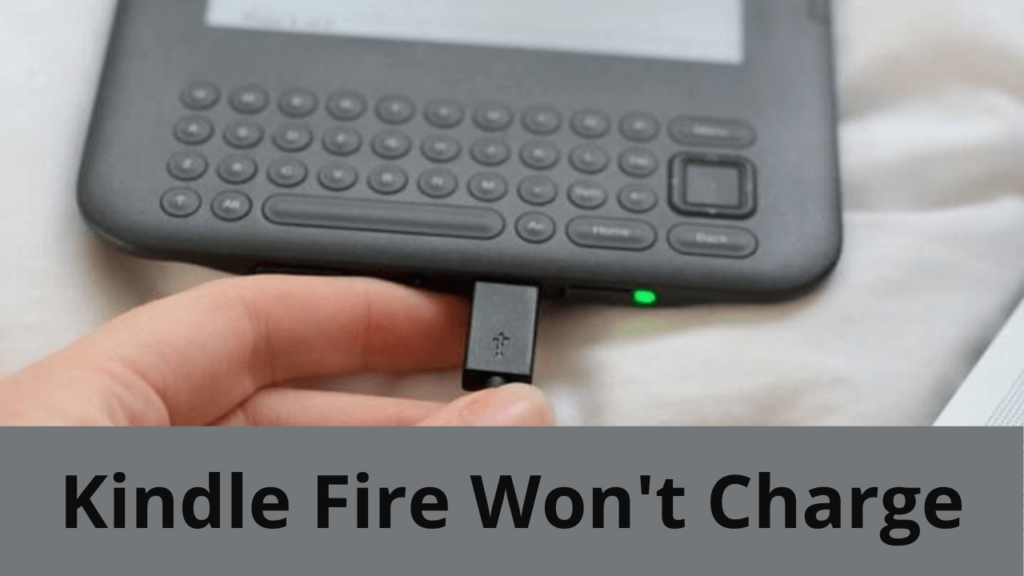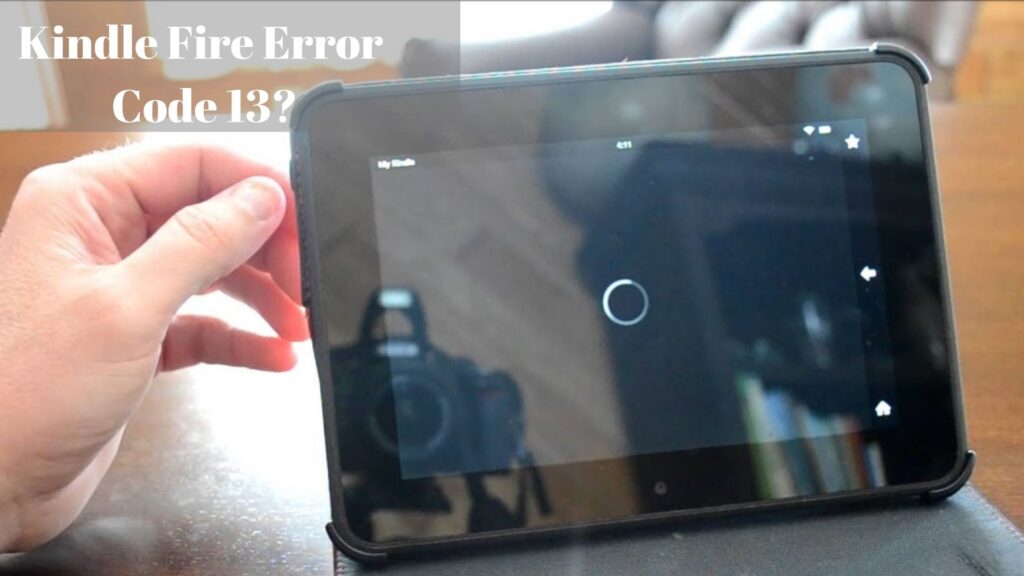It is a truth that a vast majority of the kindle users have been facing several issues with the kindle device that they might have been using. At times, the users are going to find themselves frustrated over the fact when you are facing the Kindle Book missing pages error.
This is one of the most common errors that you can face when users are downloading any e-book on their devices. In those cases, there might be some pages of their book that can either go missing or consist of errors in their content.
So, if you think that you are one of those readers who are experiencing the same issue or the content error issues on your device, then this article is going to do wonders for you. There are many e-books that also consist of the missing pages that will come from the publisher’s side.
It may not happen with all the books but with the few books that are published by the companies that are less reputable. These errors are going to spoil the reading experience of the E-readers.
In order to overcome this issue, the readers of the kindle can easily report the error that they are facing in their e-book. Not every kindle is going to come with the feature but there are some models such as the Kindle Paperwhite, Kindle app for desktop, kindle touch will arrive with that feature. It will allow the users to directly report any type of error by collecting the issues and then sending them to the publisher.
Let us discuss some of the ways through which you will be able to resolve the issue of missing pages error on kindle book:
-
Reporting the content errors:
In order to resort the content errors, the readers need to open the option of a particular word. Then tap on it and keep holding on to the touch screen. Then select the ‘go-to more’ option and from there you will be able to report the content errors.
When you are reporting the error, the users will have to select the type of the error that is also an option, and then you need to click on the submit option. The users will also be able to add additional information that they want to share through the ‘add additional comments’ section.
-
Kindle book missing pages error:
Just like reporting the content error, the users will be able to report the missing pages error too. Well, in order to do that, the users need to go to the book’s product detail page. Then scroll to the bottom of the page and then select the option of the report the formatting in the book.
The users will also be able to enter the information about the errors and then click on the submit button. One of the good news is that the users can easily report the errors directly to the publishers so that they can get the High-quality content that was intended in the first place.
This is how you will be able to resolve the issue of the kindle book missing pages error.
There are at times as well when your kindle is going to start to skip the pages. Well, when that happens, you will find that your kindle will start to skip the pages from the book. Well, if you are facing any issues like this or are confused with “Why is my kindle ebook not downloading”, then you can get in touch without experts.
They will provide you with the best solutions!